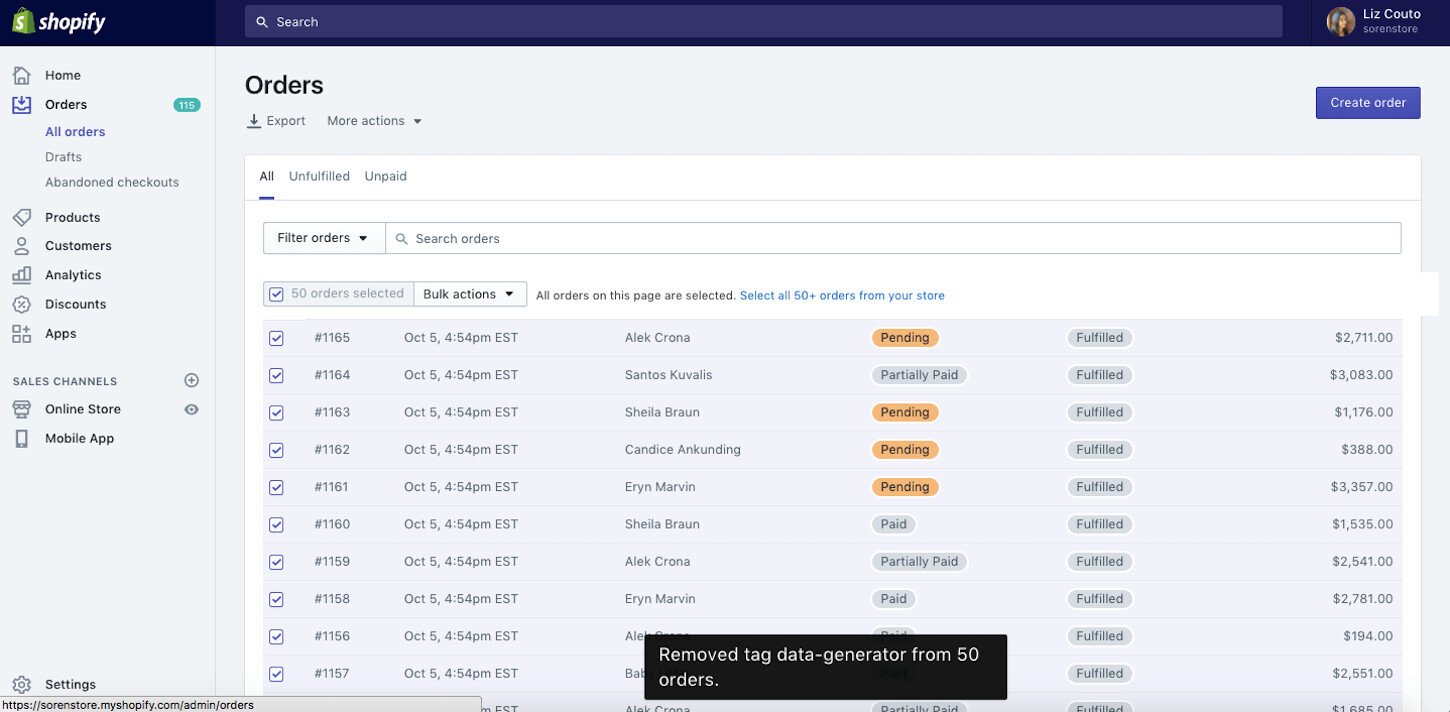When running an E-Commerce Website you have to ensure your website loads within 3 seconds ideally, 4 seconds max, otherwise you will lose almost half of your potential online revenue.
For SMEs and new businesses in E-commerce the best way (cost-effective, efficient, scalable) to create an e-commerce website for their products is to use the one of major, tested and reliable platforms available, instead of building it from scratch or custom coding it.
Three of these major platforms are –
- WordPress (& WooCommerce) – Ideal for Informative, Portfolio, Community, Membership websites.
- Shopify – Ideal for E-Commerce businesses with online and offline presence and sales.
- Magento – Ideal for E-Commerce websites.
In this article, I will talk about WordPress and Shopify and which one you should choose when building an e-commerce website for your own business. Here at PuneWebsiteDesigns.com, we have built more than 10 e-commerce websites in the last couple of years so we have a fair share of expertise and hands-on practical knowledge needed to create functional, beautiful, high converting e-commerce websites within a matter of weeks.
The factors I will cover to compare the 2 platforms are:
- Features & USPs
- Ease of Use for Shop Owners
- Cost – Year on year
- Adding new features
- Emails, Website name & Website Hosting
- Additional Requirements
Orders List
Admin Interface – Shopify vs WooCommerce
Features & USPs – Shopify vs WordPress & WooCommerce
Shopify is a platform built specifically for creating and managing e-commerce websites easily.
WordPress on the other hand is a platform for building any kind of website – an informative website, a portfolio website, an e-commerce website, or a community website like a blog, forums, membership, e-learning, etc. website. WooCommerce is an add-on plugin of WordPress that provides seamless e-commerce functionality.
Shopify is more refined and has an easier admin interface compared to WordPress & WooCommerce.
Another major feature of Shopify is that it is a free built-in Point of Sale channel for selling products. This means that if you sell online and let’s say in-store, in person, in exhibitions, or pop-up shops, then Shopify allows you to do that and has an app that makes selling and purchasing offline very easy. AND it keeps your online and offline inventory, sales in sync.
WordPress and WooCommerce have a Point of Sale as well but it is not as good as Shopify’s as of now. The same thing goes for its user interface. It’s not as refined as Shopify’s but it’s getting better and better.
Both Shopify and WordPress have apps and plugins respectively that allow adding more functionalities to the out-of-box features of the platforms. In Shopify, most of them are paid. In WordPress, there are some that are paid and some that are free.
Products List
Admin Interface – Shopify vs WooCommerce
Ease of Use for Shop Owners – Shopify vs WordPress & WooCommerce
When it comes to ease of use, Shopify is no doubt better. The reasons are –
Easy admin menu & interface to manage orders, products, customers, view reports. Another thing is that the web hosting part is taken care of by the Shopify team itself, thereby leaving you to completely focus on growing your store without having to worry about the hardware needed to run your store. FYI, Shopify runs the websites on all it’s plans on Google Cloud Platform – the best cloud comuting services in the world.
Social Media E-Commerce integration – in Shopify, it is straight forward to connect your website’s products for listing on Google, Facebook, Instagram.
Dropshipping support – again Shopify has better built in interface and apps to source the products from multiple dropshipping vendors worldlwide directly within the admin interface, list them on the website and sell them.
Point of Sale – if you are selling products on your website as well as offline in retail stores, pop up shops, in person, exhibtions, then there are on integrated website and point of sale systems as good as Shopify’s out there!
Mobile Apps – Shopify has mobile app that makes managing your e-commerce website even more easier and you can do most of the functions from the mobile app anywhere.
WordPress & WooCommerce has all these features as well and can do the same things however you need a team or an agency to manage the backend and keep it all working seamlessly without glitches.
But it comes at a price, literally. Shopify is more expensive to run and manage as long as your budget for the e-commerce website is within a few lakh Indian Rupees – upto 10 lakhs Indian Rupees.
Cost – Year on year
Shopify
Website Design, Development Costs – 40,000 – 60,000 depending upon all features required
Shopify Plan Annual Costs – 25,000 / 60,000 / per year approx
Website / Domain Name Cost – 1,000 per year approx
EMails – Rs 130 per user per pmonth from Google –
Transaction Charges – 1 – 2 % per transaction / order
Payment Gateway Charges – 2 – 3 % per transaction
Additional Features – Added through ‘Apps’ – most additional features are paid on a monthly subscription basis, a few are free.
Shopify Design, Development & 1 Year running cost – Starting from Rs 64,000
WordPress & WooCommerce
Website Design, Development Costs – 40,000 – 60,000 depending upon all features required
Website Hosting Costs Annual – Starts from 25,000 per year approx
Website / Domain Name Cost – 1,000 per year approx
EMails – Rs 130 per user per month from Google
Transaction Charges – nil
Payment Gateway Charges – 2 – 3 % per transaction
Additional Features – Added through ‘Plugins’ – some additional features are paid on a yearly basis, some are free.
WordPress & WooCommerce Design, Development & 1 Year running cost – Starting from Rs 42,000
If you would like to see demo e-commerce websites that Pune Website Designs can create for you, then head on to the E-Commerce page and check them out.
If you want to start creating your e-commerce website, then kindly fill out the Start form to begin.
To be continued..